Insurance
We need you to have insurance throughout your stay at ELC. Choose to do it yourself, or use our service.


Booking is easy, and you can get started today. One very important thing to remember – please don't book any travel until you've received confirmation from us that you're booked onto your course.

Once you arrive on a course page, you’ll see the coloured section where you can select things like the intensity, duration and start date and a big green “Book course” button.
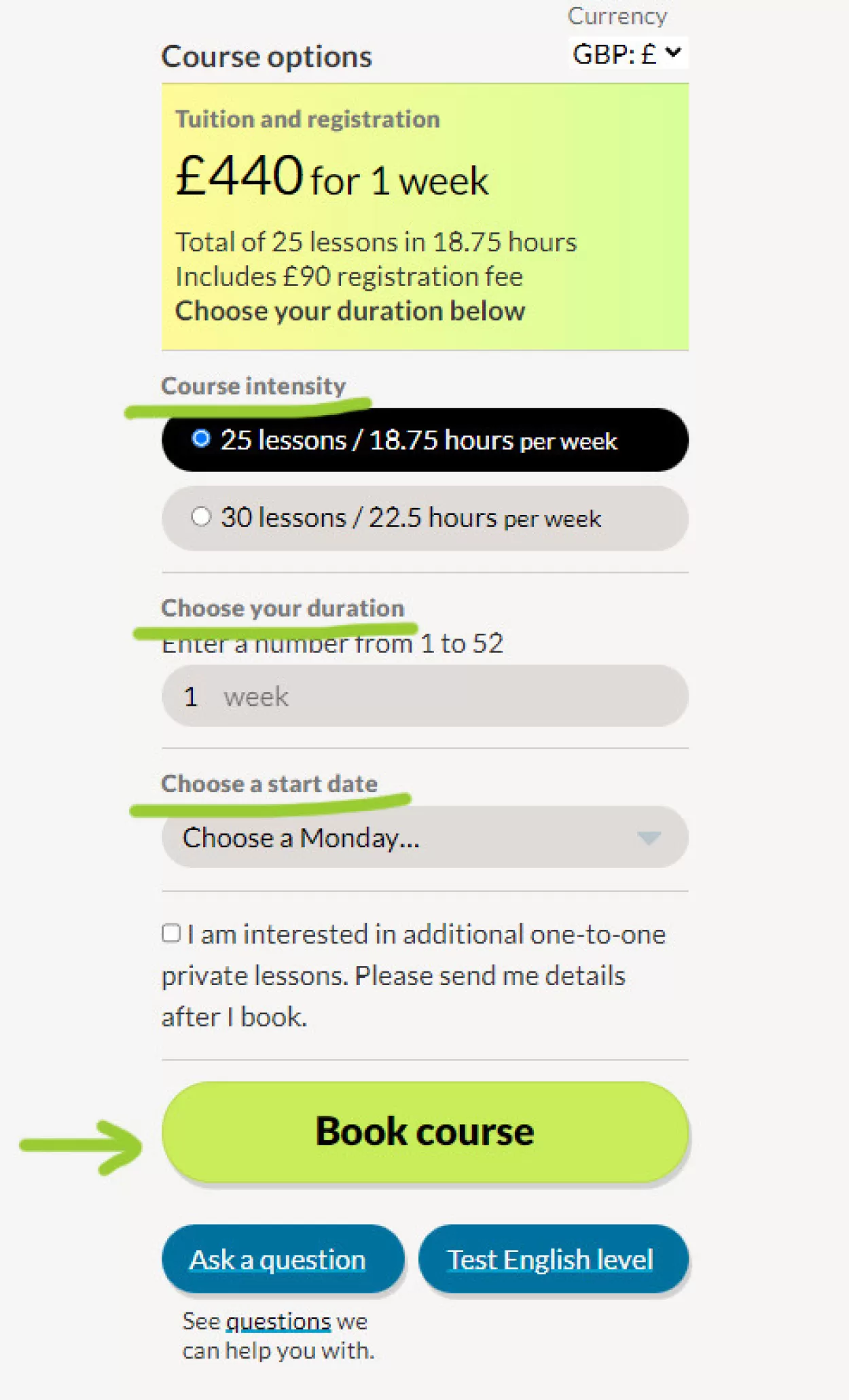
Next you’ll be able to see the accommodation options available to you, or you can tell us that you’re finding your own accommodation solution. You can also tell us about dietary requirements and other needs you might have.
You’ll also be able to choose extra services if you wish, for example:
Once you’ve submitted your booking, we’ll start work processing your booking and we’ll contact you to say that we’ve received your booking, and again to give you your booking confirmation and to explain the next steps!
We need you to have insurance throughout your stay at ELC. Choose to do it yourself, or use our service.

Find out what cover you get if you opt for ELC's recommended insurance policy.

Calculate the best way to get from the airport, station or ferry port to your final destination.

You can look at our price list which gives you all the options in one document.

Find out more how Erasmus+ funding works in the UK for teachers from Europe and the European Economic Area.

Discover our full range of English language and English teacher training programmes, and start your learning journey with us.
